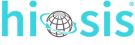We are currently experiencing a period of constant evolution and innovation in the world of technology. These innovations play a significant role in making our lives easier and speeding up access to information. One such innovation is Google Lens. Developed by Google, this technology is considered a revolutionary step in the field of visual search. So, what is Hiosis: Google Lens? In this article, we will delve into what Google Lens is, how it works, and the benefits it provides in detail.
- What is Google Lens?
Google Lens is a mobile application developed by Google that combines artificial intelligence and image recognition technologies. This application allows users to obtain information from photographs taken with their smartphones or images scanned with their cameras. Google Lens can perform various functions such as identifying objects in images, reading text, scanning QR codes, and barcodes to provide product information.
- How Does it Work?
The working principle of Google Lens is quite complex, but it offers a simple interface for users. When users open the Google Lens application, they aim the camera at the object or text they want to target and take a photo or capture an image by scanning with the camera. Then, Google Lens analyzes the image and uses artificial intelligence algorithms to identify objects, texts, or other elements within it. As a result, users can obtain detailed information about the items in the image or perform relevant actions.
- Benefits Provided
The benefits provided by Google Lens are diverse and provide users with convenience in many areas. Some of these benefits include:
- Object Recognition: Google Lens identifies objects in photos and provides users with detailed information. For example, you can use Lens to learn about plants, animals, or architectural structures.
- Text Reading: It can read text from items such as book pages, signs, menus, and provide translations or relevant information.
- QR Code and Barcode Scanner: You can scan QR codes and barcodes to compare prices while shopping or obtain more information about products.
- Direction to Points of Interest: Google Lens provides information about restaurants or stores in your photos, directing you to your areas of interest.
Conclusion:
Hiosis: Google Lens harnesses the power of image recognition technologies to provide users with an important tool for visual search. It performs various functions such as identifying objects, reading text, scanning QR codes, and providing information, thereby allowing users to explore the world around them more deeply and access information more quickly. Google Lens takes the power of technology to access information one step further and lays an exciting foundation for future digital experiences.
28.03.2024